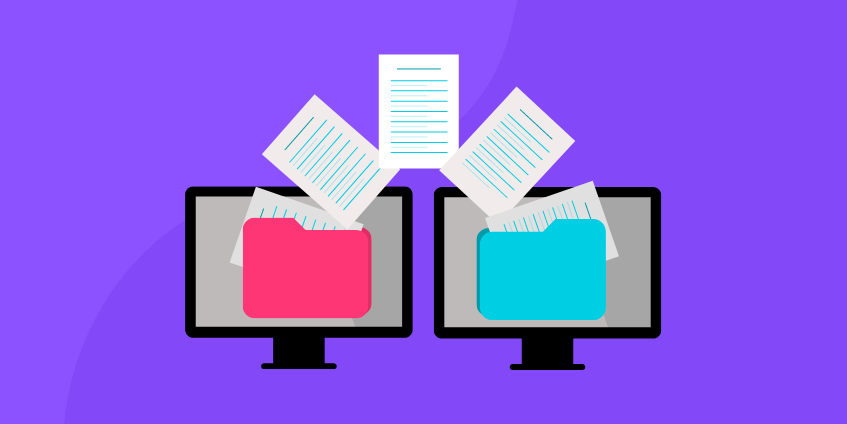
When investing in a new website, it is crucial that you include the essentials. An engaging and memorable design, additional and up to date functionalities, a clear call to action and more. However, all of this is pointless without an effective marketing strategy to go alongside it. When migrating your website, there are certain steps that you must follow to ensure your efforts don’t go to waste. This article highlights exactly what you need to do in order to successfully migrate your website as well as allow your marketing strategy to triumph.
Website Migration is the process of redirecting all of your old web pages to a new website. When doing so, your aim should be for this process to run as smoothly and effectively as possible. Part of this should include minimising any negative impacts on your rankings. This unfortunate issue is something that all websites face when migrating however, when strategically planning you can reduce the length and complexity of this disadvantage.
There are several reasons why you may choose to migrate your website. This could be to re-invent your brand through a new and improved website design, a website restructure, platform changes, content changes, preferable navigation and a responsive website design. The list goes on.
Creating a clear plan that outlines your objectives will make the process of migrating your website much easier. You need to think about what you want your outcomes to be and what clear call to action you want to present throughout your new site. This could then help you identify what keywords you should include in your content. In addition to this, you should put thought into when would be the best time to start this process. We recommend that you migrate your website during a low traffic period, if possible. Typically when migrating your website you will have a dip in traffic for a few weeks and if you were to do this during a busy time then you could potentially be losing a great amount of quality leads.
Once you know your clear call to action, what content you want to display throughout your website and when you want to start the migration process, you will need to set up tracking. This will allow you to regularly review the effects the migration is having on your website.
Ensuring you have the metrics to track the migration process is a crucial step, before touching anything from your old website!
Monitoring performance, rankings and traffic is a vital step when it comes to website migration. This will allow you to review any shifts in traffic, as well as gain insight as to how much organic and referral traffic you are receiving. Google Analytics is the perfect place to track the behaviours of your visitors and to do so you must include the tracking code on all pages of your new site.
When it comes to position tracking, you can monitor your keywords via tools such as SEMrush. This tool provides an overview of the performance of your keywords and will help you to identify the speed at which Google is indexing the pages of your new website.
It is important that you crawl your website prior to migration. This can be done through the likes of SEMrush and Screaming Frog. Crawling your existing site will give you insight as to what URLs have any crawling errors or redirects. These errors typically appear over time so when it comes to migrating your website you will then know which URLs you need to move or replace during the migration process. If you come across orphaned pages you need to update the site and link these during the migration. These pages have a strong chance of not receiving organic traffic if they aren’t linked to the rest of your website.
Having a complete list of URLs from your old site will result in nothing being lost during the transition. However, keep in mind that a website crawl may not identify every single page on your old website, so using your own records and database would allow you to find the pages. If this is not possible, Google Analytics or a link explorer will allow you to find these pages. Reviewing all of your pages will also allow you to determine whether you want to add additional content or change any current content when moving to your new website.
When migrating your site you want to make sure you are not losing any valuable content. This includes text, images or entire pages. The content on your current website needs migrating as this is what search engines already know about your website. Without this content, search engines may apply different metrics to your new site resulting in poor rankings and less organic traffic.
In order for your web pages to rank in the search results, you must include keywords and searches within your content. This is how search engines gather the information they need to crawl and index your website. Going through your current content and ensuring your on-page content contains those relevant keywords will be beneficial for your rankings as well as your SEO efforts.
Over time, a website builds organic visibility which is the result of the keywords and search rankings visitors and prospects use to discover their website. When you change content, Metadata, URLs and your overall website, you are changing exactly what search engines already know about your site, including the metrics they have applied to it that affect your rankings. That is why when people migrate their website they need to plan this in a way which means their traffic loss is at a minimum during the process of migrating. Implementing a thorough SEO strategy while migrating will ensure traffic loss is at a minimum.
Without a clear strategy that will help you to overcome your objectives, you should never expect great results. Your strategy is the key to success when it comes to website migration due to its ability to minimise traffic loss and benefit your SEO efforts.
If you are not monitoring your website before migrating it, you will never be able to determine whether you have dips in your traffic or make data-lead decisions based on your website migration outcome.
Comparing the data your site has prior to migrating and after will allow you to see what is working and what is not for your new site. Using data will allow you to alter your strategy and even invent new ways to engage and attract visitors to your website.
These are some of the most common mistakes made when migrating a website. However, this article explains exactly how to avoid these errors due to the strategic planning and preparation we advise.
If you are an Estate Agent who is considering investing in a new website and you have no idea where to start, we can take that pressure off you at Property Webmasters. We build websites with SEO and lead generation at the forefront of the process. This entails ensuring markup is as semantic as possible along with taking the metrics that Google Lighthouse search for into account. In addition to this, the likes of URL structure via URL Parameters and keywords as well as relevant categories and subfolders allow our AgentPlus solution to be SEO friendly. Click here to find out more about our new AgentPlus Website service. We provide case studies which display how of our new AgentPlus solution.
If you have any questions after reading our article, don’t hesitate to contact us.